ลบสมาชิกเว็บไซต์
ใช้ส่วนสมาชิกของ Websites + Marketing เพื่อลบสมาชิกซึ่งจะป้องกันไม่ให้พวกเขาเห็นเพจส่วนตัวของเว็บไซต์ของคุณ
- โดยล็อกอินเข้าบัญชี GoDaddy ของคุณ และเปิดผลิตภัณฑ์ของคุณขึ้นมา (ต้องการความช่วยเหลือในการล็อกอินใช่ไหม)
- เลือกแท็บการ เชื่อม ต่อแล้วเลือก สมาชิก
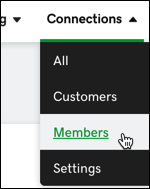
- บนเดสก์ท็อปให้เลือกชื่อในรายการคลิกปุ่มสามจุดแล้วเลือก ลบ

หมายเหตุ: หากต้องการเข้าถึงรายการบนอุปกรณ์เคลื่อนที่ให้เลือกปุ่มสามจุดแล้วแตะ เลือกผู้ติดต่อ จากนั้นเลือกชื่อในรายการแล้วแตะ ลบ
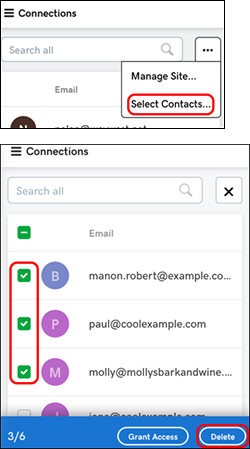
- เมื่อ หน้าต่างยืนยัน ปรากฏขึ้นให้เลือก ลบผู้ติดต่อ รายชื่อที่เลือกจะถูกลบออกจากรายการ