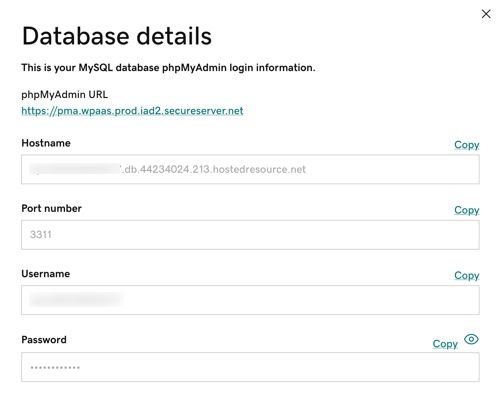ดูรายละเอียดฐานข้อมูลของฉัน
คุณสามารถดูรายละเอียดของฐานข้อมูล Managed WordPress เพื่อศึกษาข้อมูลเกี่ยวกับสตริงการเชื่อมต่อต่างๆ เช่น ชื่อผู้ใช้ รหัสผ่าน และชื่อฐานข้อมูล รวมไปถึงชื่อโฮสต์
- ไปที่ GoDaddy ผลิตภัณฑ์ของฉัน หน้า
- จากหน้าผลิตภัณฑ์ของฉัน ถัดจาก Managed WordPress ให้เลือกจัดการทั้งหมด
- ให้เลือก “การตั้งค่า” จากเมนู
 ถัดจากเว็บไซต์ที่คุณต้องการดู
ถัดจากเว็บไซต์ที่คุณต้องการดู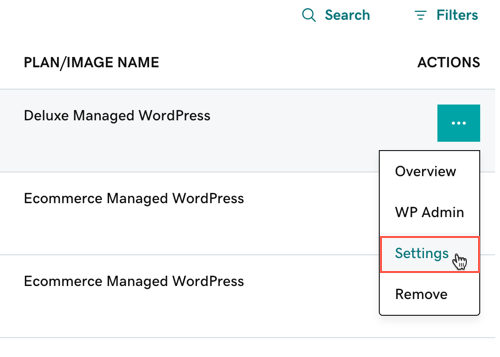
- เลือก “แสดงเพิ่มเติม” เพื่อขยายแผงควบคุมออก
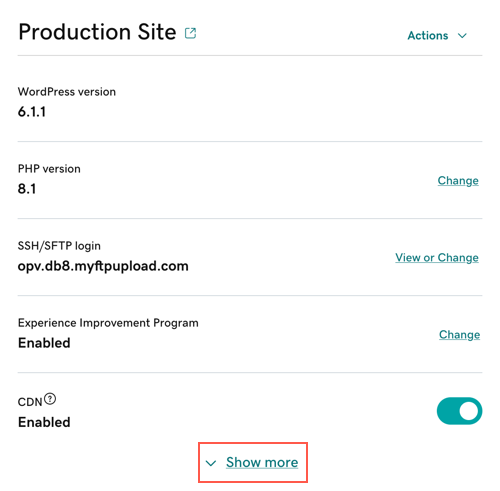
- หา “รายละเอียดฐานข้อมูล” แล้วเลือก “ดู”
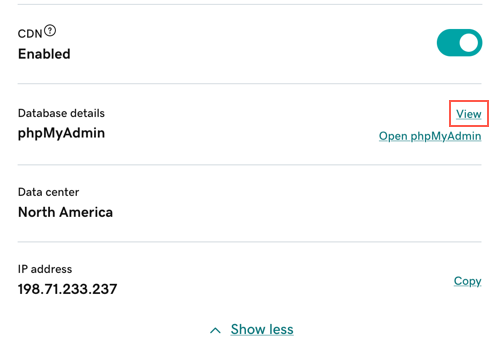
- คุณสามารถดูและคัดลอกรายละเอียดของคุณได้ที่นี่